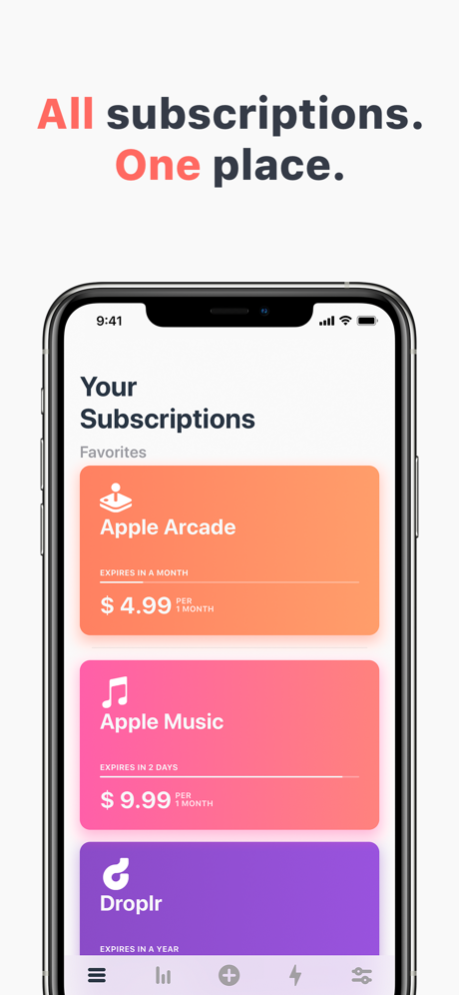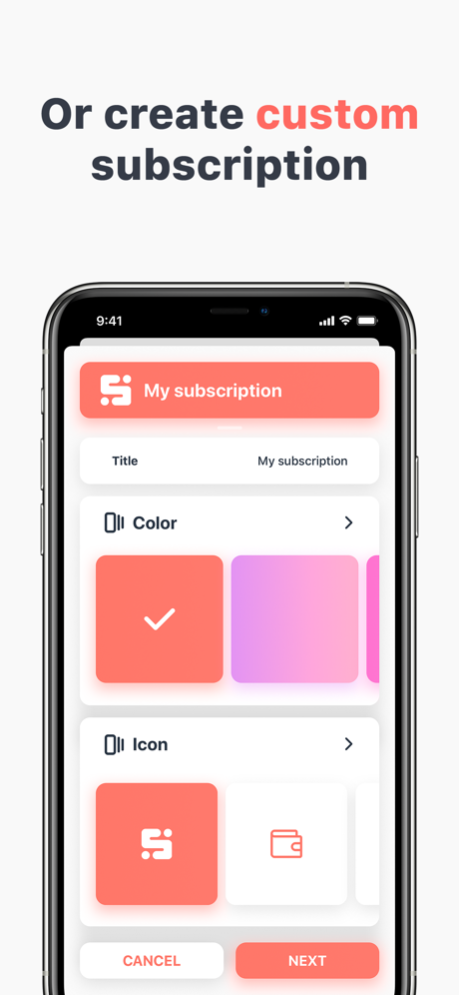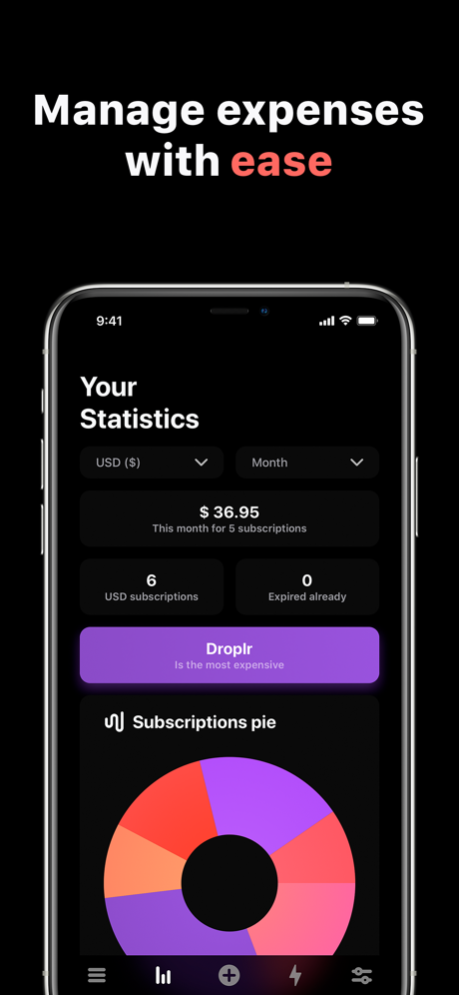Skaffer - Track subscriptions 1.7.0
Free Version
Publisher Description
Track your subscriptions easily with Skaffer! Choose your subscription from tons of services, or create the custom one and never miss its expiration date.
Control all of your subscriptions within a single app. Add your favorite services and observe information about how much time left before their expiration. Control you expenses with detailed stats screen and get notified about upcoming bill dates.
Key features:
- Tons of available services for you to add
- Ability to create custom subscription
- iOS 14 Home Screen widgets
- Flexible subscriptions reminders system, that allows to schedule multiple reminders for a single subscription and specify any time for them
- Detailed expenses statistics
- Seamless iCloud synchronization that allows you to manage subscriptions from any of your devices
- Ability to archive subscriptions for later use
- Flexible currencies configuration
Our services database grows each day and contains hundreds of available providers, but if it does not have your favorite service yet - you can always leave a request at our website and it will become available as soon as possible.
Sep 7, 2022
Version 1.7.0
Thanks for using Skaffer! There are a couple of new things in this update:
- Home Screen configuration. Now you can apply sorting and filtering to list of your subscriptions
- Refreshed Tab Bar icons
- iOS 16 support
This update requires iOS 14 and higher. Please, contact us at support@skaffer.app if you have any questions
About Skaffer - Track subscriptions
Skaffer - Track subscriptions is a free app for iOS published in the Accounting & Finance list of apps, part of Business.
The company that develops Skaffer - Track subscriptions is Yahor Iskrankou. The latest version released by its developer is 1.7.0.
To install Skaffer - Track subscriptions on your iOS device, just click the green Continue To App button above to start the installation process. The app is listed on our website since 2022-09-07 and was downloaded 1 times. We have already checked if the download link is safe, however for your own protection we recommend that you scan the downloaded app with your antivirus. Your antivirus may detect the Skaffer - Track subscriptions as malware if the download link is broken.
How to install Skaffer - Track subscriptions on your iOS device:
- Click on the Continue To App button on our website. This will redirect you to the App Store.
- Once the Skaffer - Track subscriptions is shown in the iTunes listing of your iOS device, you can start its download and installation. Tap on the GET button to the right of the app to start downloading it.
- If you are not logged-in the iOS appstore app, you'll be prompted for your your Apple ID and/or password.
- After Skaffer - Track subscriptions is downloaded, you'll see an INSTALL button to the right. Tap on it to start the actual installation of the iOS app.
- Once installation is finished you can tap on the OPEN button to start it. Its icon will also be added to your device home screen.